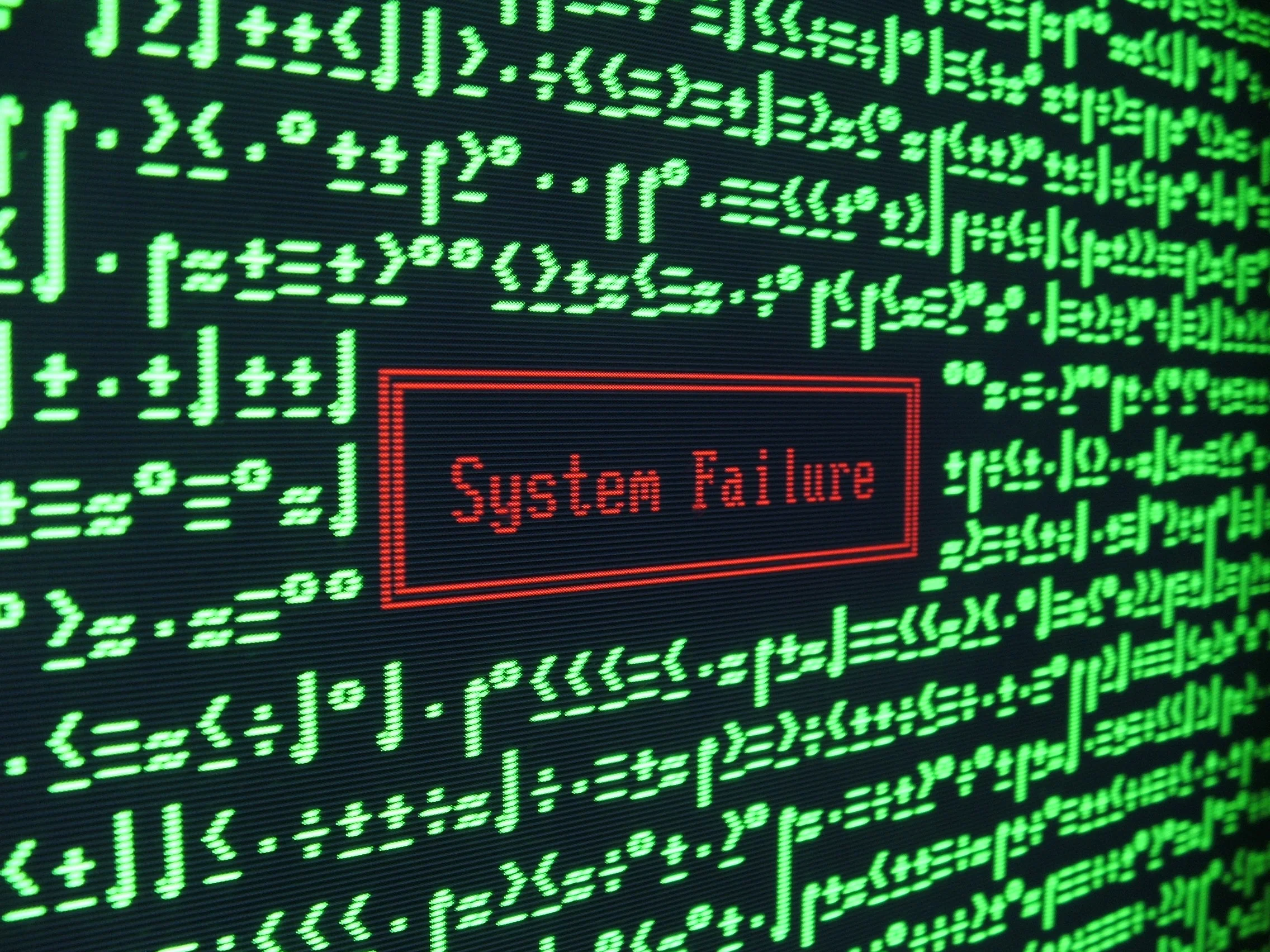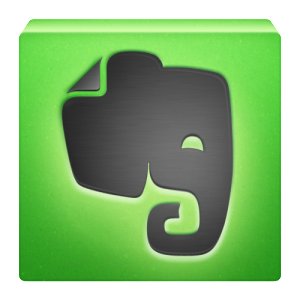Most startups’ systems are a mess until they are forced to clean up their act. However, on the flip side startups can over-invest in systems that are too good, too early. How do you find the right balance?
Do you want to break free from the old economy?
How to Manage Your Most Precious Resource
Many resources are scarce, but I can think of only one truly finite resource. Time. Although it is not easy, we can always make more money. Money is not a fixed pie. Money is a pool that expands as people figure out to create value for others.
We’ve been hearing about peak oil for decades. Since as early as 1919 (according to Wikipedia), geologists have been predicting that the rate of oil production will peak very soon and then begin an unstoppable decline. Almost 100 years later new technology continues to steadily boost output (such as hydraulic fracking) and reduce demand (alternative energy).
However, no technology can expand the pool or output of time. We each have 168 hours per week to work with. Use of that finite resource is the difference between those who simply exist and those who make a difference during their time on Earth.
I’m a CPA, and I started my career as a financial and IT auditor. I know how to audit financial systems and statements. But until last week I had never audited my time.
I’ve always tried to use my time wisely, and I knew I could use it more wisely if I knew exactly how I was spending my time. But I never got around to tracking my time because I didn’t have a convenient way to do it.
I installed RescueTime on my computer quite a while ago. It tracks time spent using applications and websites on your computer. It can provide some interesting insight, but it’s limited enough that I don’t find it really useful.
I spent 16 hours in Gmail last week, but I don’t know what was business vs personal. For business, I don’t know which projects took so much time in email. As far as I know, there’s no way to manually record more detail. I also spend a lot of time on my phone, but RescueTime does not have an iOS app due to security restrictions.
Last week I finally felt enough pain to take action. The last month has felt crazy busy, but I didn’t have a good sense for how much time I was spending in different areas. I was afraid I was spending too much time on unimportant things and not enough time on important things.
Ironically, one factor keeping me from auditing my time is not wanting to take the time to figure out how. But I finally took three hours one day to research options, pick a solution, and figure out how to use it.
I looked for a solution that met the following criteria:
- Quick and easy to use
- Time tracking primarily on an iPhone app that syncs with a website
- Ability to separate time into projects and clients
- Good reporting capability
- Free or inexpensive
My search through many options led me to this short list:
- Hours - free and simple iPhone app
- Harvest - web and iPhone apps, free up to 4 clients
- Toggl - web and iPhone apps, free for unlimited clients and projects
Hours doesn’t have all the functionality I wanted, so it came down to Harvest and Toggl. Both seemed to have great functions and reports, so it came down to price. Toggl has more free functions.
I’ve only used Toggl for one full week so far, but the cost has been minimal and the benefits have been incredible.
The cost is a small amount of time to keep track of my time. The iPhone app makes this incredibly quick and easy. I simply stop and start the timer every time I switch tasks. When starting the timer, I choose from a list of projects or add a new one. I can add notes for what I’m specifically working on. The start and stop times are easy to edit.
I keep track of work projects, and I also keep track of every other way I spend my time, such as sleep, family time, exercise, down time, and general overhead (getting ready, organizing my office, etc).
I have found two powerful benefits with tracking time: data and increased focus.
Data
Why is it that we are better at keeping track of less important resources? We use Mint to meticulously track my spending. My utility bills tell me how much electricity, gas, and water we use each month. If we spend too much one month, we can make adjustments the next month.
You can’t make improvements without reliable data to measure performance.
The data provided by detailed time tracking has been interesting. I’m spending more time on some projects than I thought I was, and I’m not spending as much time as I expected on others.
One week may not be enough time to see trends, but over time I can adjust my work habits based on my priorities.
Increased focus
This is an unexpected benefit.
I tend to rapidly switch between projects. I’ll often power through my email or task list and tackle what seems to be most urgent at the time. I’ll jump between responding to a recent email to a small task in one project to a longer task in another project to another email that catches my attention.
I think I’ve always been productive. I am good at using technology to get a lot done quickly. But I’m not always good at focused attention on important tasks.
Tracking time has forced me to be more focused. If I want to track my time accurately, I need to stop and start the timer and make brief notes about what I’m working on. But if I keep switching between tasks, I spend too much time tracking my time.
Time tracking is easier if I focus on one project for longer periods of time. The unexpected benefit is that I'm also more productive and effective when I’m not constantly switching between tasks.
I’m only a week in to tracking my time, but I intend to make this a long-term habit. It’s a small price to manage my most precious resource more effectively.
Question: How do you manage your time?
How Declining Marginal Costs Will Affect Your Future
How many products and services do we use for free (legally) that cost others a significant amount to develop? Look at your phone. Free apps probably far outnumber paid apps. How much do you pay for your personal email service? How many websites do you pay to access? What was your long distance phone bill last month?
Compare this to 25 or 50 years ago. Not much was free except a neighbor doing a good deed. I’m not aware of free software that long ago. Over the holidays my extended family brought up memories of long distance phone bills in the hundreds of dollars per month.
What has changed?
The difference is marginal cost. Technology has driven the marginal cost of many products to zero or near zero. The marginal cost is the cost of providing one additional unit (not taking into account fixed costs).
Software as a Service (SaaS), or software delivered over the Internet, is a perfect example of a near-zero marginal cost product. Good software can take many millions of dollars to develop and support (fixed cost), but the cost of providing that software to one additional person is almost zero.
Declining marginal costs have significantly impacted our society. Overall, I believe the impact has been positive, but it has upended entire industries.
Consider the music industry. The zero marginal cost nature of digital music decimated artists and music labels who profited from selling CD’s. In the days of Napster, many argued that free music didn't hurt anyone because downloading a song didn’t cost the artist any extra. The industry has adapted, but it is forever changed.
None of this is news to you. Even if you didn’t think of the changes in terms of marginal cost, you can see how it affects your life now.
But have you thought about how zero marginal costs might affect your future? Investors need to consider what industries may decline and what opportunities will rise in their wake. Business owners and managers need to consider how this trend will affect the industry they operate in. Students need to consider what career paths will be in highest demand and what will become obsolete.
I have been thinking about this concept since reading the book, The Zero Marginal Cost Society, by Jeremy Rifkin. The author extrapolates the trends toward zero marginal cost to other industries. He argues that almost every aspect of our lives is trending this direction. Over time, almost everything we need will have a near-zero marginal cost.
He even argues that zero marginal costs will eventually relegate capitalism to a small niche. Capitalists won’t be willing to invest in significant fixed costs when the investment can’t be recouped through free or near-free products.
It almost sounds socialist, but the author isn't arguing that government needs to take over and provide the fixed costs for everything we need. Rather, he argues that the abundance made possible by zero marginal costs will lead to collaboration and cooperation between groups of people to provide for the fixed costs.
Consider the following examples of how near-zero marginal costs are changing society:
Open source software projects like Linux and Mozilla have brought together thousands of people, in a remarkable unstructured way, who donate their time and expertise to build great products that millions can enjoy for free.
Online education is being provided inexpensively and free by the same organizations that charge tens of thousands of dollars per semester for the same education in a classroom. I recently took a massive open online course (MOOC) on scaling startups taught by two Stanford business school professors. The class was free for thousands of students. It could be free because the online delivery platform and class curriculum was already developed. Providing the class to one extra student has no cost.
3D printers are barely beginning to show their potential. 3D printers can create body parts, houses, cars, and almost anything you can think of with minimal raw material cost. Why pay up front for a container of trinkets from China and wait weeks for delivery when you can print only what you need right from your office?
Solar energy is basically free after the equipment cost. The high equipment costs make for a long payback period, which has limited adoption. However, the speed of technology improvement and price decrease is rivaling what we have seen with computing power.
The sharing economy provides access to expensive assets for a small marginal cost. In urban areas, services like Uber and Zipcar meet personalized transportation needs for a small cost per ride. Airbnb and VRBO provide convenient access to a wide variety of properties. My family just went in with two other families on renting a house near Disneyland. We have access to a good-sized house with a bed for every person for less than half of what we each would have had to pay for a small hotel room. Access is becoming more important that ownership
I don’t know if the radical societal changes will come to pass as completely and as quickly as the author predicts. However, there is no question that many aspects of society have changed and will continue to change because of declining marginal costs. It would be wise to consider how these changes will affect our investments, our careers, and our daily lives.
Question: In what ways do you think zero marginal costs will affect our future?
The Building Materials Industry is Ripe for Disruption
If you’re reading this, chances are you own a smartphone and can’t remember the last time you rented a DVD from a store (i.e. not Redbox). You may not have a landline, and if you do, you may only keep it because it’s free when bundled with Internet and TV service. The telephone and movie rental industries are just two examples of the countless industries that have been disrupted by newcomers with new technology, better products, and/or better methods of delivery.
Value gained, value lost
Think of the value gained and lost with each disruption. Since 2007, the year iPhone was released, Blackberry has lost 94% of its market value (from about $67 billion to $4 billion). During that same time, Apple's market value has increased by about 850% (from about $70 billion to $650 billion). That’s almost $600 billion of value created in only 8 years!
Investors who correctly predict (1) the industries that will be disrupted and (2) the companies who lead the disruption realize the bulk of the value created. Of course, on the flip side, investors and management stand to have their value destroyed if they fail to see the disruptors coming and adapt accordingly.
Industries ripe for disruption
Two industries I’m involved in are ripe for disruption. Both generate 95-97% of sales from brick and mortar stores. End consumers pay inflated prices due to the costs of physical locations and layers of middlemen who each take their cut.
Startups have just begun entering both industries with disruptive business models. They are using technology and other innovations to reduce the layers of cost between the manufacturer and the end consumer. They are making the customer experience better AND cheaper.
Building materials industry
In my last post I wrote about the mattress industry. In this post I’ll write about the building materials industry.
Due to high mark-ups at each distribution level, consumers typically pay more than four times the cost of materials and labor to assemble a mattress.
The building materials industry doesn’t have quite the same margins, but participants make up for it with volume. Compared to the $14 billion US mattress industry, US home improvement is a many times larger $520 billion industry.
The buying process hasn't changed much for a very long time. The industry has maintained the status quo largely due to the size and weight of most materials and the perceived need by consumers to spend time choosing products from showrooms.
Startups are disrupting the building materials industry
However, new startups are now figuring out how to disrupt this entrenched industry. They are finding that they can match buyers and manufacturers online, quickly ship samples for review, and painlessly arrange the delivery logistics.
Build Direct is a leader is this disruption. Late last year they raised $50 million to build out their Home Marketplace platform, which they are now launching.
This platform is doing for building products what Amazon has done to other products like books, music, and electronics.
This platform allows homeowners and contractors to buy directly from manufacturers at wholesale prices. Build Direct ships free samples to aid the buyer decision, and then its proprietary logistics platforms figures out the fastest and cheapest way to ship the product to the buyer’s door. Buyers can do all this from the comfort of their own homes.
The platform gives manufacturers direct access to customers throughout North America and even the world. It provides analytics to help the seller with pricing and warehouse location decisions.
Traditionally, building product manufacturers don’t have access to the people who actually use their products. They can’t gather data about who they are, where they are, and what feedback they have. Any information is filtered through retailers who have no incentive to facilitate this contact.
Build Direct is leading the way, but like the Blackberry’s and LG's of the cell phone market, there is potential for further disruption by innovative new entrants.
What does this mean for you?
There’s a good chance that you’ll be looking for home-related products in the near future. You can be aware of cheaper and easier ways to buy.
If you’re an investor, you can look for opportunities to invest in this new trend and share in the value creation.
If you’re an entrepreneur, you may see opportunities to contribute to the disruption.
If you’re involved in any other industry, you can recognize that your industry will be disrupted. You can adapt and be part of the disruption, or you can be one of the value-losing stories. Be a student of your industry. Be aware of the history and the newest developments. It’s not easy to predict which trends will be fads and which will be disruptive, but at least be aware of what’s out there.
Look for significant value to be created by new startups and significant value to be lost by incumbents that don’t adapt. This is the world we live in, and it’s an exciting time to be alive!
Question: What other industries are ripe for disruption?
The Mattress Industry is Ripe for Disruption
If you’re reading this, chances are you own a smartphone and can’t remember the last time you rented a DVD from a store (i.e. not Redbox). You may not have a landline, and if you do, you may only keep it because it’s free when bundled with Internet and TV service. The telephone and movie rental industries are just two examples of the countless industries that have been disrupted by newcomers with new technology, better products, and/or better methods of delivery.
Value gained, value lost
Think of the value gained and lost with each disruption. Since 2007, the year iPhone was released, Blackberry has lost 94% of its market value (from about $67 billion to $4 billion). During that same time, Apple's market value has increased by about 850% (from about $70 billion to $650 billion). That’s almost $600 billion of value created in only 8 years!
Investors who correctly predict (1) the industries that will be disrupted and (2) the companies who lead the disruption realize the bulk of the value created. Of course, on the flip side, investors and management stand to have their value destroyed if they fail to see the disruptors coming and adapt accordingly.
Industries ripe for disruption
Two industries I’m involved in are ripe for disruption. Both generate 95-97% of sales from brick and mortar stores. End consumers pay inflated prices due to the costs of physical locations and layers of middlemen who each take their cut.
Startups have just begun entering both industries with disruptive business models. They are using technology and other innovations to reduce the layers of cost between the manufacturer and the end consumer. They are making the customer experience better AND cheaper.
Mattress industry
In this post I’ll write about the mattress industry, and in my next post I’ll write about the building materials industry.
The mattress industry has long been lucrative. Manufacturers typically earn a 50% gross margin, and then retailers require up to a 55% margin on top of the wholesale price. This means, for example, consumers pay over $2200 for a mattress that costs $500 in material and labor to assemble.
The industry has maintained the status quo through tactics such as creating complex product lines, often customized for each retailer to make comparison shopping difficult. Often mattresses with the same materials are branded differently and sold at different price points.
Further, mattresses are big and heavy, requiring delivery by trucks rather than courier. This adds to the costs and requires consumers go to a retail showroom to try before they buy.
Startups are disrupting the mattress industry
However, new startups are now figuring out how to disrupt this entrenched industry. They are finding that they can make a mattress from the same high quality materials, compress the mattress to fit in a box that can be shipped by courier, and sell online direct to the consumer.
Through effective marketing they are convincing consumers that they don’t need to try before they buy. They can rely on website descriptions and reviews. If they’re not happy, they have between three and six months to return the mattress for a full refund, no questions asked. The seller will even arrange for free pickup of the unwanted mattress.
The so-called bed-in-a-box sellers are doing extremely well. They are paving the way with new technology and spending millions on marketing to gain acceptance for the concept in the consumer mind. They are in the process of pushing online mattress sales from 3% to potentially 20% or more of all sales. With a $14 billion US mattress market, this is opening a new 2.4B online channel.
Room for further disruption
However, like the Blackberry’s and LG's of the cell phone market, they have flaws that can be improved upon by new entrants, such as:
- Limited selection. Casper, the leader in this disruption, sells exactly one model, as do most of their competitors.
- Average materials. Most use average foam and/or latex much like mid-range conventional mattresses.
- Antiquated compression techniques. The bed-in-a-box concept is not new. It’s simply being legitimized by startups innovating marketing and customer service, not materials and superior compression. The boxes are small enough to courier, but still quite bulky, and the mattresses take several hours to expand to full size.
The incumbent manufacturers and retailers are worried. Mattress Firm, the largest mattress retailer in the US, just announced their entrance into the market with their online-only, bed-in-a-box "Dream Bed."
What does this mean for you?
You’ll need to buy a new mattress several times in your life. You can be aware of cheaper and easier ways to buy.
If you’re an investor, you can look for opportunities to invest in this new trend and share in the value creation.
If you’re an entrepreneur, you may see opportunities to contribute to the disruption.
If you’re involved in any other industry, you can recognize that your industry will be disrupted. You can adapt and be part of the disruption, or you can be one of the value-losing stories. Be a student of your industry. Be aware of the history and the newest developments. It’s not easy to predict which trends will be fads and which will be disruptive, but at least be aware of what’s out there.
Look for significant value to be created by new startups and significant value to be lost by incumbents that don’t adapt. This is the world we live in, and it’s an exciting time to be alive!
Question: What other industries are ripe for disruption?
Should I Use Xero or Quickbooks Online?
Choosing the right accounting software for your business is an important exercise for small business owners. It may not be the most exciting exercise, but the choice will affect your business every day going forward. Plus, switching is difficult if you make the wrong decision.
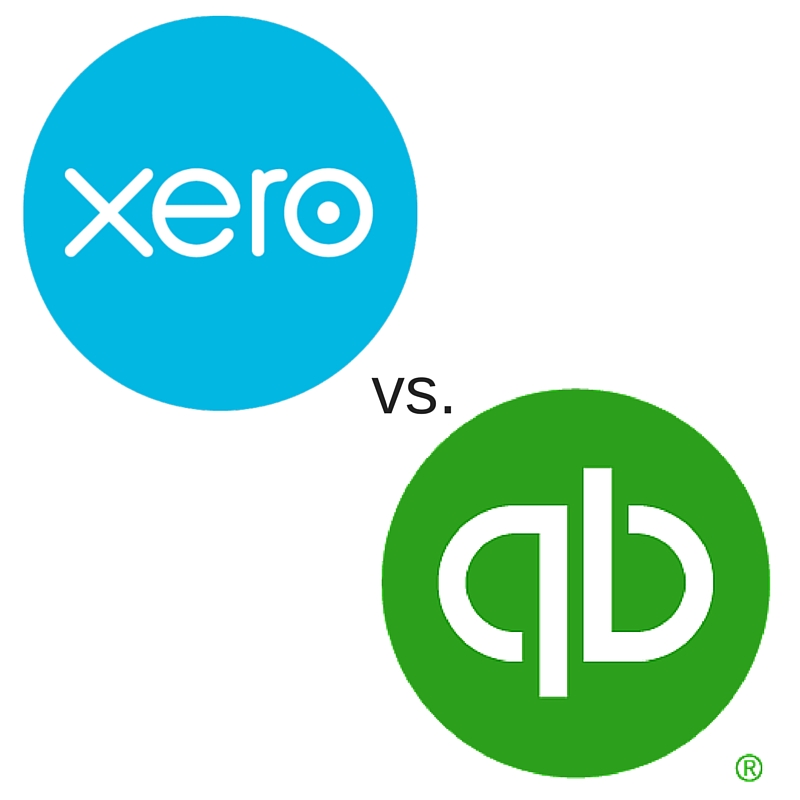
Your business runs on accounting software. How well the software fits your business will determine how much time and money you spend on separate products and processes. How well the software works will be a big factor in how productive (and sane) your team is. The information you rely on to make decisions needs to be accurate without taking too much extra work to generate.
I’m a big fan of online accounting software, or software as a service (SaaS), as opposed to desktop software. With SaaS you don’t have to manage software installations or data on your own equipment.
Two of the leading accounting SaaS products for small business are Xero and Quickbooks Online (QBO).
I wrote a post almost a year ago extolling the virtues of Xero. I criticized Intuit for how slow they were to release QBO and build out its features.
However, I recently noticed that QBO has rapidly improved. I think it’s time to update my opinion.
I still love Xero and use it for most of the companies I’m involved in. It was good when I started using it five years ago (much better than QBO), and it has improved since then. QBO was extremely bare bones at the time and didn't come close to having the features we needed, such as bank feeds and multi-currency.
I recently took another look at QBO, and it has come a long way in the last 5 years. As far as I can tell, it has all the features of the Quickbooks desktop version, and possibly more. It just added multi-currency support and redesigned many of its standard reports.
Here is a comparison between Xero and QBO in a few key areas.
1. Data entry
Quick and easy data entry is essential, especially for high-volume businesses. Even a few extra seconds on each transaction adds up over time.
Both Xero and QBO have bank feeds, and the process for entering transactions from the bank feed is similar. Both allow you to create new transactions or match to existing transactions right from the feed.
Xero has a feature called cash coding. Cash coding puts all new and unmatched transactions in a list with fields that can be edited without going to a new screen. This allows you to quickly tab through and assign a name, account, and description to a long list of transactions.
Winner: Xero
2. Flexibility and ease of use
Xero is easy to use, but it is not very flexible. Usually there is only one way to do something. In addition, you can’t edit some transactions. Instead, you have to delete and re-enter if you make a mistake. For example, you can’t edit bank transfers or payments applied to bills/invoices.
Also, you can’t apply one payment to multiple bills denominated in a foreign currency. You have to pay each bill separately, and then match the separate payments to the actual payment in the bank statement.
QBO is extremely forgiving. As far as I can tell, any transaction can be edited. Further, any transaction can act as any other similar transaction. For example, you may add a bank feed withdrawal as an expense. After reconciling the bank account you may realize the withdrawal should have been a bill payment.
You can simply change the name on the expense to the vendor name and change the account to Accounts Payable. This creates a credit on the vendor account, and then you can apply the credit as a payment against the bill. No need to delete the expense, re-enter a bill payment, and re-reconcile the bank account (as you would have to do with Xero).
QBO also has familiarity going for it. Many accountants are familiar with Quickbooks desktop version, and the QBO functionality is similar.
Winner: QBO
3. Stability
Software bugs are frustrating. QBO seems to be more buggy to me. I don’t have specific examples, but often screen don’t load properly or features don’t work as expected. Sometimes the Xero site will go down for a few seconds, but I don’t remember coming across any bugs.
Winner: Xero
4. Reporting
Neither product has the great reports compared to more expensive systems, such as Netsuite. Of course, you can find all of the standard reports like Income Statement, Balance Sheet, Aged Payables, Aged Receivables, General Ledger, etc. However, customization options are limited.
Xero has better options for customizing individual report layouts. You can group accounts together and create various detail and summary templates. It has the awesome feature of being able to use the same template across multiple companies. For example, I customize the layout of the income statement and balance sheet based on the range of account codes (from the chart of accounts). I use the same chart of account rules in most companies, which allows me to use the same template.
QBO has a wider range of reports and better ability to drill down into detail. They have also recently released a new set of nicely redesigned reports.
Winner: it’s a toss-up with a slight edge to Xero
5. Payroll integration
Both products have integrated payroll. Xero’s service is relatively new and is being gradually rolled out to US states, but it still has a ways to go. I haven’t used Xero payroll so I can’t speak authoritatively, but it appears that state and federal filings are not automatic (a big drawback in my opinion).
QBO has both basic and full service options. I use Intuit full service payroll for several companies, and I find it extremely simple, easy to use, and inexpensive. Tax filings are completely automated. All you have to do is enter hours (if you have hourly employees) and press a button to submit payroll.
Winner: QBO
As you can see, Xero and QBO have their strengths and weaknesses. Until recently I would have recommended Xero hands-down. However, QBO, with its recent improvements, is now a contender.
Rather than recommending one over the other, I suggest signing up for a free trial and exploring the features that are most important to your business.
If you are moving from Quickbooks desktop, you can automatically convert the Quickbooks data file to either Xero or QBO. This will allow you to test the software with real data. You can re-import the data file when you make a decision and are ready to move forward.
Good luck with your accounting software search!
Question: What other accounting software should small businesses consider?
How to Use Evernote As Your Digital Brain
Evernote is my digital brain. I dump almost everything digital I need to know or keep into Evernote. I take notes, jot down ideas, and keep a journal, for example. Evernote has saved me significant time, cost, and headache many times by giving me instant access to my entire life from anywhere. I was once clearing customs at an airport and realized I had forgotten something important for my visa. I would have been turned away without it, wasting the trip. Luckily, I had a picture of the document in Evernote, which I was able to show customs officials on my phone.
Evernote stores your data securely online and allows you to access it using a website and apps on almost every possible platform. I mostly use the Mac app (in which I’m writing this post now) and the iPhone app.
It would be impossible to cover in one post every way I use Evernote, but here are some of the highlights:
Get rid of paper
All the paper I keep fits in one small expanding file folder (birth certificates, passports, etc). Every other piece of paper from utility bills to receipts to kids’ report cards and drawings goes into a drawer for periodic scanning with my lightening fast Fujitsu ScanSnap iX500 Scanner. After scanning, the paper goes into the trash or shredder.
I drag every scanned PDF file into Evernote, which automatically creates a separate note for each file. I don’t do much tagging or file naming because Evernote can search text within PDFs and images (even handwritten text).
I do tag some things to make a group of related notes easier to find later, such as car maintenance invoices. This allows me to quickly put together maintenance records when I sell a vehicle.
Store information
I record anything in Evernote that I think I’ll ever need to refer to again. I keep passport and drivers license pictures, account numbers, etc. I take care of the finances in my family, so I have a note called "Instructions for Jacki if Dave Dies” with anything my wife would need to know. That reminds me, I need to update it…
It may make you nervous to store sensitive information online, which is a legitimate concern. I set up two-factor authentication, meaning someone would need both my password and my phone (for a text verification code) to log into my account.
Anything stored on Evernote servers is encrypted (even Evernote employees can’t get into your data). You can also encrypt specific notes and parts of notes. If someone gets into your account (for example, you leave your computer open), they would need a separate password to decrypt those notes.
I also enabled Touch ID on the iPhone app. Even if someone gets into my phone, they would need my passcode or thumb to get into the Evernote app.
Take notes
Last, but not least, I use Evernote to take notes (funny thing, given the service name). I rarely write notes on paper. Any time I start a phone call or meeting, I open a new note in Evernote just in case I need to take notes. I often refer to past conversations and meetings using a simple search, which would be difficult using note pads.
I also keep track of the status of projects. I work with several different companies, and each one has a lot going on. Evernote is the only way I can keep it all straight.
I could fill several blog posts with how I use Evernote, but suffice to say, it’s awesome! I can access my entire life in seconds from anywhere.
Question: How do you use Evernote?
5 Reasons to Consider Xero for your Accounting Software
I’m a huge fan of Xero online accounting software. I started using Xero for two companies in 2010, four years after Xero was founded (you can read more about their history here). I now use Xero for seven companies in the US and Canada.

Before adopting Xero, I had been using the Quickbooks desktop version. I was sick of managing data files, sharing with multiple users over a network, and maintaining the IT needed for remote access. I chose Xero after researching online / cloud / Software as a Service (SaaS) accounting software.
I would have been happy to move to Quickbooks Online, but it contained only a portion of the desktop version’s features, and there was no way to directly convert a Canadian data file to Quickbooks Online. In a classic case of Innovator’s Dilemma, Intuit (maker of Quickbooks) has missed out on the rapid rise of the SaaS model.
I realize that no software is one size fits all, but I think every startup and small- to medium-size business should at least consider Xero for their accounting software for the following five reasons:
1. Xero is Software as a Service (SaaS)
SaaS software simply means that the software is hosted on servers somewhere in the world (in the “cloud”), and you can access the software through a Web browser or mobile app. You don’t have to manage software installations or data on your own equipment.
I was on the Salesforce.com audit team while working for Ernst & Young in 2006. That experience indoctrinated me into Salesforce.com’s “No Software” mindset even before SaaS was cool. I use cloud software for everything except Microsoft Word and Excel, and even then I prefer to use Google Documents and Sheets whenever possible.
I wrote two blog posts on this topic here and here.
2. Xero is well-funded and rapidly improving
Xero does have some drawbacks. It offers a limited number of standard reports, and reports can’t be customized beyond grouping accounts. The Global version doesn’t have check printing capability (the US version does). You can't batch pay invoices that aren't in the functional currency, which takes extra work to reconcile separate payments in Xero with one payment in the bank account.
However, over the last 4 years, the product has rapidly improved, and I am confident that the drawbacks will be addressed soon. The company has raised over $230 million and are putting those funds to work with product improvements. For example, I understand that significant reporting improvements are coming soon.
3. Xero is simple to use
Accountants familiar with any other accounting software can quickly become proficient in Xero. You don’t even need to be an accountant to use it. The menus and processes are intuitive, and help links are context-sensitive.
In many cases Xero replaces standard accounting lingo with more layman’s terms. Instead of accounts receivable, it’s sales. Instead of accounts payable, it’s purchases. Instead of post expenses, it’s spend money.
4. Setup is quick and easy
You can be up and running with a new company within minutes by running through a simple setup wizard. Uploading logos and customizing invoice templates is easy. The default chart of accounts is a good start for most businesses, and editing is simple.
Converting from one accounting system to another is usually challenging, but Xero minimizes the pain with good import tools. They even have a free tool to convert a US Quickbooks file directly to Xero.
A few months ago I converted a company mid-year from Microsoft Dynamics GP to Xero. It took some work to reconcile the ending balances in GP with the opening balances in Xero. Most of the work was getting the data out of GP. Importing opening balances into Xero was easy.
5. Xero has a large Add-on Marketplace
Xero doesn’t try to be all things to all companies. It’s not an all-in-one solution like Netsuite or SAP. It handles sales, purchases, bank accounts, fixed assets, and payroll very well. For other business functions, it integrates well with a large number of add-ons built by development partners.
For example, Xero doesn’t handle inventory and cost of goods sold. One company I work with is a manufacturer and distributor of physical products. We use Unleashed Software for warehousing/manufacturing, and it integrates with Xero to communicate the financial information.
Give Xero a Try
In summary, I highly recommend you at least consider Xero for your startup and small- to medium-size business.
It may not be worth the switching cost for companies already using different accounting software, but I think it’s a no-brainer for many startups. You can always convert to a larger (and more expensive) system when you’re on your way to becoming a billion-dollar company.
By the way, I reviewed Xero on TrustRadius, which you can read here.
Question: What has been your experience using Xero been like?
5 Tips for Making the Most of Podcasts
I love podcasts. They allow me to consume a huge amount of educational and entertaining content during times my brain would otherwise be underutilized, such as while driving or cleaning out the garage. Podcasting is a form of audio broadcasting on the Internet. Think of it as on-demand and free radio programs. Podcasts also come in video format, but this post is focused on audio-only podcasts.
I first started listening to podcasts in 2005, soon after they became available in the iTunes store. I discovered the Dave Ramsey Show and diligently synced my iPod with my laptop every day via cable to get the newest episode for my commute.
Podcasting has exploded in popularity since then, and new technology has made listening to podcasts a much easier and more enjoyable experience. Instead of syncing with my laptop daily, I use the Downcast app, which automatically downloads new episodes of the 25-30 podcasts I listen to regularly.
Here are 5 tips for making the most of podcasts:
Most podcast players allow you to change the playback speed. Downcast has 0.5, 1, 1.25, 1.5, 2, and 3x speeds. I listen to most podcasts at 2x, which allows me to consume twice as much content as regular speaking speed.
If you haven’t listened to sped-up content, it may sound too fast at first, but it doesn’t take long to get used to. Our brains can listen a lot faster than we can speak. I’d like to listen at 3x speed, but I find that content often gets skipped.
I listen to so many different podcasts that I need a way to track and prioritize, which is where playlists come in.
I make sure I listen to every episode of a few of my favorite podcasts, such as Michael Hyatt, Andy Andrews, and Entreleadership. I have a Favorites playlists that all new episodes automatically appear in, and an episode disappears once I listen to it.
I enjoy some podcasts that are too long and frequent to listen to all episodes. For example, the Dave Ramsey Show and Entrepreneur on Fire have daily 30-45 minute episodes. I have separate playlists for these podcasts, and I listen to them when I’m done with my Favorites playlist.
Playlists can also have customized settings. I want some podcast episodes to disappear after I listen to them, and others I listen to more than once. I listen to most at 2x, but I prefer some at 1.5x. For example, I listen to LDS General Conference talks/episodes more than once during the 6 months in between sessions, and I prefer to listen at 1.5x.
It’s important to give our minds down time. We need time to think, sometimes about nothing. But we also have a lot of time we can educate ourselves while doing other things. I use my Bose bluetooth to listen to podcasts and audiobooks whenever my brain doesn’t have to be fully utilized.
For example, I listen while getting ready in the morning, driving (unless I’m with someone and want to be good company), running, biking, and cleaning the house, garage, or yard.
Thousands of podcasts are available, so it’s tough to narrow it down to the best ones for you. Many websites and blogs in your areas of interest will provide recommendations for the best podcasts.
Click here to see all of the podcasts I regularly listen to.
iTunes has top 100 podcast lists in several different categories. I often review the business, health, and technology categories to see what’s new and popular.
As you can tell, I’m a huge fan of podcasts. They are a great way consume educational or entertaining content while doing other things that don’t fully occupy your brain.
First Impressions of the iPhone 6 Plus
As I write this, I’ve been using the iPhone 6 Plus for less than a day. I was surprised by my own reaction to it, so I thought I would share my experience. I’m even breaking my Friday release schedule to get this out earlier for those of you who are trying to make a decision.

I am an Apple guy and a gadget junkie. I love my Macbook Air, iPad, and iPhone. I’ve had the iPhone 3, 3S, 4, 4S, 5S, and now the 6 Plus. As much I love my iPad, I was excited when I started hearing rumors about a larger iPhone. I liked the idea of having a device big enough to replace the need for carrying both the iPhone and iPad.
I’ve been waiting very impatiently for the 5.5" iPhone 6 Plus. I thought the bigger the screen the better, so I didn’t even consider the 4.7” version. I didn’t stay up until midnight to be one of the first to order on September 12, but I regretted waiting until 7 am after the estimated delivery slipped from September 19 to mid-October. But Apple pulled the exceeding expectations trick. I was very excited to receive an email last Friday notifying me of the Monday, September 29 delivery (yesterday).
Until then, there was no question in my mind that I would like the big screen. But as I took it out of the packaging (an emotional experience, by the way), it hit me how massive it is. It’s huge! As I fumbled awkwardly while picking it up for the first time, I realized it might take some getting used to.
Here are some pros and cons I’ve come up with in the few hours I’ve been using it.
Pros
I don’t need an iPad. I fully expect to stop using my iPad. The screen is big enough to do anything I would have done with an iPad. There are only two exceptions I can think of, both of which are minor and can be solved by using a laptop.
First, the keyboard isn’t big enough to type with all fingers like you can with an iPad in landscape mode. This isn’t a big deal because I can type almost as fast with my thumbs, and I use my laptop for large typing jobs anyway.
Second, it’s not large enough to effectively show a group of people photos or videos. I teach a church class of 5-10 people, and I sometimes use my iPad to show videos. But even the iPad is a little small for this situation, so I don’t mind bringing my laptop.
Weight, thickness, and design. The 6 Plus is slightly thinner than the 5S, which feels good. The edges are rounded, giving it a sleeker look and feel. It’s 50% heavier than the 5S, but I don’t notice much of a difference.
Screen size. I read Forbes magazine for a while, which I normally do on my iPad, and I could comfortably read one page on the screen. It also works to turn landscape and see the two-page spread, although older eyes may have a hard time with the small print. It’s also nice to see more of each page on the Kindle app. Photos and videos look incredible.
Updated specs. None of the new specs are earth-shattering for me compared to the 5S, but I always appreciate a faster processor and upgraded camera. I look forward to Apple Pay, but I expect it to be a while before I can ditch the cards completely.
Cons
I was surprised by the cons. I thought I would love everything about it, but now I’m not so sure. I’m hoping the cons will go away as I get more used to it.
Awkward. One word describes it all. I find it awkward to pick up, carry, put in my pocket, set down, and find the right grip.
Difficult to use one-handed. I’ve got relatively big hands, and I still can’t reach all areas of the screen with my thumb while holding it one-handed. I find myself continually shifting my grip depending on the app and what I need to do. This feels awkward and increases the chances of dropping it.
This is probably my biggest complaint. I use my phone for everything, so I am used to quickly picking up my phone with one hand to add a task to Remember the Milk, write a quick note in Evernote, add a calendar item, write an email, or take a photo.
Screen size is not utilized very well. As expected, most apps just expand to fill the extra space. Apps that I could already see comfortably on the 5S, such as Facebook, now just look magnified. It reminds me of when the iPad first came out, and not many apps had been modified to take advantage of the screen size. However, I expect this to change as developers update their apps.
Lock button location. Given the way people have to grip the phone, the lock button location makes sense. It’s normally close to the index finger. I’m always tapping the top where the lock button used to be, but I’ll get used to it. Another problem, however, is the lock button doesn’t work when you squeeze a volume button at the same time. I found myself doing this often while gripping the phone with one hand.
Conclusion
I’m still excited about my new phone. I’m just not as blown away by it as I thought I would be. I’ll probably get used to the bigger screen size and end up loving it, but perhaps I should have taken a closer look at the 4.7” version.
Hopefully this helps if you are deciding whether or not to upgrade, and if so, which size to choose.
Question: What do you think of your iPhone 6?
Update after a week. I went into AT&T last week and would have traded if they had the 4.7" available. I learned that business accounts have 30 days to return, so I decided to give it more time. I'm glad I did because I'm starting to get used to it. It doesn't feel as awkward now that I'm learning how to handle it, and I love the big screen for reading and video.
I learned to double-tap the home button to slide the screen down halfway, which allows me to reach the top of the screen with one hand. I think it's a keeper!
Beginner's Guide to an Online Business Presence
A small business owner recently asked me how to set up an online presence for his business. He has built a great reputation in his community over many years, and he’s always generated more work than he can handle through word of mouth. However, he recognizes that an online presence can allow him to serve his customers better and expand his influence beyond the local community.

As I wrote an email explaining some of his options, I thought that the information I was sharing might be helpful to other business owners. I’m not an expert in web development and online marketing. However, I have learned some things, first while working as a web programmer during university, and then over the last few years while working with startup companies.
There are many options for an online presence that vary widely in cost and complexity. I will review some options using the broad categories of Social Media and Websites.
Social Media
Setting up a social media site for your business is quick, easy, and free. You have many options to choose from based on your goals and audience, including the following:
Facebook: Businesses can set up a Facebook page and post information, including relevant pictures. You can invite people to like your page, which puts your posts on their news feed. Most of the world is on Facebook, making a great way to reach your audience. However, only a small percentage of your followers will see any given post unless you pay to get more reach.
LinkedIn: You can set up your personal profile, and you can also set up a profile for your business. The business profile is similar to a Facebook page.
Pinterest: This is a great platform if you have any kind of visual element to your product and women make the buying decisions. Users can pin your product pictures to their boards and share them with their friends.
Instagram: Also image-focused with a large audience.
Google+: Similar to Facebook but with far fewer users. However, a strong Google+ presence can help you rank higher on Google search results.
Other social media sites, some with a specialized focus, include Houzz, Flickr, and Smugmug.
The key with social media is to add value with your content and not just promote your business. You can build recognition and trust by serving your audience before asking for something in return. Your audience will quickly tune out if all you do is promote. Gary Vaynerchuk wrote a great social media book called Jab, Jab, Jab, Right Hook. A very brief summary is that you need to jab (provide value) a few times at your audience before throwing the right hook (ask for something in return).
Some business may find that social media is a sufficient online presence. However, the down side is that you lack what Michael Hyatt calls a “home base” that you own and control. Social media sites can dictate how you interact with your audience, and they frequently change the rules. Some may fall out of favor over time (remember MySpace?). That brings me to the next option for an online presence - a website.
Website
Having your own website provides a home base that you own and control. If you’re reading this, you know what a website is. For those not familiar with how they work, here is a brief description of the three main components.
1. Hosting server: All websites are stored on a computer, or server, somewhere in the world. Almost any computer with an Internet connection can host a website, but most people don't do this anymore. There are many hosting services that allow you to rent space on a server. Bluehost is the best one I know of, and it's $4/month with an affiliate link.
2. Domain name: The domain name, or web address, tells a web browser what server your website is hosted on. Many sites sell domain names, and godaddy.com is probably the most popular. Most names are $10-15/year.
3. Site content: A website is basically a number of files stored on the server. The files are formatted in a way that can be displayed by a browser. The domain name tells the browser what file on the server to display first, and then other files are accessed using navigation links. You can build your own website by writing files in text editors from scratch using HTML and other code that browsers understand. Fortunately, many tools are available that allow a non-technical person to build websites without using any code.
There are many options out there for simple and free websites with hosting, domain name, and content built in. Wordpress.com is a popular one. Design options and extra features are limited, and you can't use your own domain name, but it’s a good way to get started.
You can gain more control over the domain name, design, and other features if you’re willing to spend some time and money on a self-hosted site. Wordpress.org is one way to do this. You set up hosting with a service like Bluehost, and then you install Wordpress.org on your server. You can use a control panel to build the underlying files that make up the site. You can install themes that provide the design, and you can install add-ins for various features, such as photo galleries and shopping cart.
Wordpress.org is free, but some of the best themes and add-ins have a cost. Micheal Hyatt provides a great tutorial for setting up Wordpress.org with Bluehost in about 20 minutes. http://michaelhyatt.com/ez-wordpress-setup.html
With a website you can describe your product and services, provide testimonials, and write blog posts with helpful information related to your business. As with social media, the more value you provide, the more your audience will trust you and be willing to spend their hard-earned dollars on you.
A website and social media can complement each other. You can use social media to drive people to your website, and your website to get people to connect with you on social media.
Hopefully this helps you get started with an online presence for your business!
Question: How have you connected with your small business customers online?
How to Forget Servers, Networks, and Software - Part 2
In a previous post I discussed the importance "lean thinking” while building a business. One way to facilitate lean thinking is to keep startup and ongoing administrative costs to a minimum. A large administrative cost for many companies is information technology (IT) infrastructure. Costs include not only the upfront purchase but also setup and ongoing support from knowledgable IT staff. Many free or inexpensive “cloud” (available through the Internet) tools eliminate the need for servers, networks, and most software. In my last post I described how cloud tools can replace in-house email, calendars, file management, and backups. In this post I will tackle software, including accounting, office productivity, and payroll.
Accounting software. Cloud accounting software is available for companies of all sizes, from new startups to the Fortune 500. Some large companies or companies with strict privacy requirements, such as military contractors, may need to keep their financial data on site, but I believe most companies should seriously consider online accounting software.
The Quickbooks desktop version is probably the most widely used accounting software today, but it creates headaches and risk. You must keep track of and make sure you back up the data file. You have to install new versions annually and updates regularly. You must have a physical computer or server to install it on. Online software handles all of this for you in the background, and you can log in with a browser from anywhere and from any device, including smart phones and tablets in most cases.
The companies I’ve worked with use Netsuite, Xero, and Unleashed. I set up Netsuite for a manufacturing and distribution company because of its requirement for process control and inventory management. Xero is comparable to Quickbooks and is sufficient for many companies. Xero doesn't have have robust inventory tracking capabilities, but it integrates with inventory management software, such as Unleashed.
Word Processing and Spreadsheets. Online office productivity software can replace installed software in many cases. Google Docs and Sheets, Office 365, and Zoho, to name a few, are almost as robust as Microsoft Office and have the benefit of being available at any time, on any device, and to anyone you choose. I use Google Docs and Sheets within Google Drive for almost all word processing and spreadsheet tasks. I still have Excel installed, but I only use it for the most complicated financial models.
Payroll. Online payroll service providers are so inexpensive and efficient that there is no reason for most companies to do payroll in-house. Services like ADP, Ceridian, Zen Payroll, and Intuit handle all payroll processing, direct deposit, and tax filings for a minimal monthly fee. All you have to do each pay period is enter hours (if applicable) and push a button to process payroll. Most companies I work with use Intuit Full Service Payroll. It’s incredibly simple, cheap, and flexible. Netsuite has integrated payroll in the US, and Xero has integrated payroll for some states.
Case Study
I have helped several companies transition from costly and complicated IT infrastructure to inexpensive and simple cloud services. One small company with less than 10 employees had expensive servers hosting complicated accounting software, an antiquated version of Microsoft Exchange for email (with frequent down time and delivery problems), a file management system, and an Active Directory network to manage access to these services. They were paying an IT outsourcing firms several hundred and sometimes thousands of dollars per month for support. They were also spending a lot of time on in-house payroll.
We implemented Google Apps for email and document management. We moved the accounting system to Xero and payroll to Intuit. The servers or network are no longer needed, and unfortunately for the IT outsourcing firm, they haven’t been been called since.
“Cloud” tools have made starting and growing a business cheaper and easier than ever before. Using these tools eliminates the need for in-house services, networks, and most software.
How to Forget Servers, Networks, and Software - Part 1
In a previous post I discussed the importance "lean thinking” while building a business. One way to facilitate lean thinking is to keep startup and ongoing administrative costs to a minimum. A large administrative cost for many companies is information technology (IT) infrastructure. Costs include not only the upfront purchase but also setup and ongoing support from knowledgable IT staff.

Many free or inexpensive “cloud” (available through the Internet) tools eliminate the need for servers, networks, and most software. In this post I will describe how cloud tools can replace in-house email, calendars, file management, and backups. In my next post I will tackle software, including accounting, office productivity, and payroll.
Email and Calendars. Most companies have no reason to host their own email and calendars. This requires expensive servers, licenses for the software (such as Microsoft Exchange), and the headache of user maintenance, backups, and troubleshooting.
Almost company every company I’ve worked with uses Google Apps. You can use your own domain name, uptime is a guaranteed 99.9%, and Google handles backups. Someone without IT knowledge can follow Google’s simple instructions for setting up the service, and ongoing maintenance is mainly limited to adding and removing users. The cost is $5/month/user.
File Management and Sharing. Services like Google Drive, Dropbox, and Box can replace file sharing on an internal network. Google Drive includes 30 GB per user in the $5/month cost. Dropbox and Box have business versions that can be managed centrally. Many small companies will find that the free individual versions are sufficient. I use the individual service and pay $10/month for 200 GB of storage, mainly because I back up other cloud services to Dropbox as described below.
Most companies I've worked with use Google Drive as an archival document management system and for collaborating on Google Docs and Sheets. They use Dropbox individually and within teams for easy file sharing and version control for files they are actively working on.
Backups. In most cases, online file management services have built-in backup systems, which makes separate backups unnecessary. For example, all of my important personal files are stored within Dropbox. Dropbox stores all deleted and earlier versions for 30 days. I pay $39/year for their "Packrat” service, which stores deleted and earlier versions of all files indefinitely.
Because I’m paranoid, I still back up other cloud services to Dropbox using CloudHQ. For $99/year CloudHQ continuously monitors my email, Google Drive, and Evernote accounts and backs up all changes to Dropbox. CloudHQ also supports many other cloud services.
If you store files on your computer outside of other cloud services, or if you want extra piece of mind, you can use online backup services like Mozy and Carbonite.
“Cloud” tools have made starting and growing a business cheaper and easier than ever before. Using these tools eliminates the need for in-house services, networks, and most software.