A small business owner recently asked me how to set up an online presence for his business. He has built a great reputation in his community over many years, and he’s always generated more work than he can handle through word of mouth. However, he recognizes that an online presence can allow him to serve his customers better and expand his influence beyond the local community.

As I wrote an email explaining some of his options, I thought that the information I was sharing might be helpful to other business owners. I’m not an expert in web development and online marketing. However, I have learned some things, first while working as a web programmer during university, and then over the last few years while working with startup companies.
There are many options for an online presence that vary widely in cost and complexity. I will review some options using the broad categories of Social Media and Websites.
Social Media
Setting up a social media site for your business is quick, easy, and free. You have many options to choose from based on your goals and audience, including the following:
Facebook: Businesses can set up a Facebook page and post information, including relevant pictures. You can invite people to like your page, which puts your posts on their news feed. Most of the world is on Facebook, making a great way to reach your audience. However, only a small percentage of your followers will see any given post unless you pay to get more reach.
LinkedIn: You can set up your personal profile, and you can also set up a profile for your business. The business profile is similar to a Facebook page.
Pinterest: This is a great platform if you have any kind of visual element to your product and women make the buying decisions. Users can pin your product pictures to their boards and share them with their friends.
Instagram: Also image-focused with a large audience.
Google+: Similar to Facebook but with far fewer users. However, a strong Google+ presence can help you rank higher on Google search results.
Other social media sites, some with a specialized focus, include Houzz, Flickr, and Smugmug.
The key with social media is to add value with your content and not just promote your business. You can build recognition and trust by serving your audience before asking for something in return. Your audience will quickly tune out if all you do is promote. Gary Vaynerchuk wrote a great social media book called Jab, Jab, Jab, Right Hook. A very brief summary is that you need to jab (provide value) a few times at your audience before throwing the right hook (ask for something in return).
Some business may find that social media is a sufficient online presence. However, the down side is that you lack what Michael Hyatt calls a “home base” that you own and control. Social media sites can dictate how you interact with your audience, and they frequently change the rules. Some may fall out of favor over time (remember MySpace?). That brings me to the next option for an online presence - a website.
Website
Having your own website provides a home base that you own and control. If you’re reading this, you know what a website is. For those not familiar with how they work, here is a brief description of the three main components.
1. Hosting server: All websites are stored on a computer, or server, somewhere in the world. Almost any computer with an Internet connection can host a website, but most people don't do this anymore. There are many hosting services that allow you to rent space on a server. Bluehost is the best one I know of, and it's $4/month with an affiliate link.
2. Domain name: The domain name, or web address, tells a web browser what server your website is hosted on. Many sites sell domain names, and godaddy.com is probably the most popular. Most names are $10-15/year.
3. Site content: A website is basically a number of files stored on the server. The files are formatted in a way that can be displayed by a browser. The domain name tells the browser what file on the server to display first, and then other files are accessed using navigation links. You can build your own website by writing files in text editors from scratch using HTML and other code that browsers understand. Fortunately, many tools are available that allow a non-technical person to build websites without using any code.
There are many options out there for simple and free websites with hosting, domain name, and content built in. Wordpress.com is a popular one. Design options and extra features are limited, and you can't use your own domain name, but it’s a good way to get started.
You can gain more control over the domain name, design, and other features if you’re willing to spend some time and money on a self-hosted site. Wordpress.org is one way to do this. You set up hosting with a service like Bluehost, and then you install Wordpress.org on your server. You can use a control panel to build the underlying files that make up the site. You can install themes that provide the design, and you can install add-ins for various features, such as photo galleries and shopping cart.
Wordpress.org is free, but some of the best themes and add-ins have a cost. Micheal Hyatt provides a great tutorial for setting up Wordpress.org with Bluehost in about 20 minutes. http://michaelhyatt.com/ez-wordpress-setup.html
With a website you can describe your product and services, provide testimonials, and write blog posts with helpful information related to your business. As with social media, the more value you provide, the more your audience will trust you and be willing to spend their hard-earned dollars on you.
A website and social media can complement each other. You can use social media to drive people to your website, and your website to get people to connect with you on social media.
Hopefully this helps you get started with an online presence for your business!
Question: How have you connected with your small business customers online?