In a previous post I discussed the importance "lean thinking” while building a business. One way to facilitate lean thinking is to keep startup and ongoing administrative costs to a minimum. A large administrative cost for many companies is information technology (IT) infrastructure. Costs include not only the upfront purchase but also setup and ongoing support from knowledgable IT staff.

Many free or inexpensive “cloud” (available through the Internet) tools eliminate the need for servers, networks, and most software. In this post I will describe how cloud tools can replace in-house email, calendars, file management, and backups. In my next post I will tackle software, including accounting, office productivity, and payroll.
Email and Calendars. Most companies have no reason to host their own email and calendars. This requires expensive servers, licenses for the software (such as Microsoft Exchange), and the headache of user maintenance, backups, and troubleshooting.
Almost company every company I’ve worked with uses Google Apps. You can use your own domain name, uptime is a guaranteed 99.9%, and Google handles backups. Someone without IT knowledge can follow Google’s simple instructions for setting up the service, and ongoing maintenance is mainly limited to adding and removing users. The cost is $5/month/user.
File Management and Sharing. Services like Google Drive, Dropbox, and Box can replace file sharing on an internal network. Google Drive includes 30 GB per user in the $5/month cost. Dropbox and Box have business versions that can be managed centrally. Many small companies will find that the free individual versions are sufficient. I use the individual service and pay $10/month for 200 GB of storage, mainly because I back up other cloud services to Dropbox as described below.
Most companies I've worked with use Google Drive as an archival document management system and for collaborating on Google Docs and Sheets. They use Dropbox individually and within teams for easy file sharing and version control for files they are actively working on.
Backups. In most cases, online file management services have built-in backup systems, which makes separate backups unnecessary. For example, all of my important personal files are stored within Dropbox. Dropbox stores all deleted and earlier versions for 30 days. I pay $39/year for their "Packrat” service, which stores deleted and earlier versions of all files indefinitely.
Because I’m paranoid, I still back up other cloud services to Dropbox using CloudHQ. For $99/year CloudHQ continuously monitors my email, Google Drive, and Evernote accounts and backs up all changes to Dropbox. CloudHQ also supports many other cloud services.
If you store files on your computer outside of other cloud services, or if you want extra piece of mind, you can use online backup services like Mozy and Carbonite.
“Cloud” tools have made starting and growing a business cheaper and easier than ever before. Using these tools eliminates the need for in-house services, networks, and most software.