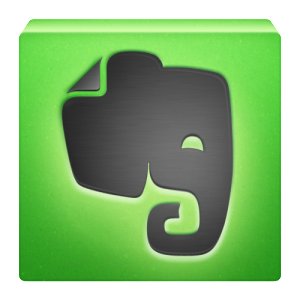Evernote is my digital brain. I dump almost everything digital I need to know or keep into Evernote. I take notes, jot down ideas, and keep a journal, for example. Evernote has saved me significant time, cost, and headache many times by giving me instant access to my entire life from anywhere. I was once clearing customs at an airport and realized I had forgotten something important for my visa. I would have been turned away without it, wasting the trip. Luckily, I had a picture of the document in Evernote, which I was able to show customs officials on my phone.
Evernote stores your data securely online and allows you to access it using a website and apps on almost every possible platform. I mostly use the Mac app (in which I’m writing this post now) and the iPhone app.
It would be impossible to cover in one post every way I use Evernote, but here are some of the highlights:
Get rid of paper
All the paper I keep fits in one small expanding file folder (birth certificates, passports, etc). Every other piece of paper from utility bills to receipts to kids’ report cards and drawings goes into a drawer for periodic scanning with my lightening fast Fujitsu ScanSnap iX500 Scanner. After scanning, the paper goes into the trash or shredder.
I drag every scanned PDF file into Evernote, which automatically creates a separate note for each file. I don’t do much tagging or file naming because Evernote can search text within PDFs and images (even handwritten text).
I do tag some things to make a group of related notes easier to find later, such as car maintenance invoices. This allows me to quickly put together maintenance records when I sell a vehicle.
Store information
I record anything in Evernote that I think I’ll ever need to refer to again. I keep passport and drivers license pictures, account numbers, etc. I take care of the finances in my family, so I have a note called "Instructions for Jacki if Dave Dies” with anything my wife would need to know. That reminds me, I need to update it…
It may make you nervous to store sensitive information online, which is a legitimate concern. I set up two-factor authentication, meaning someone would need both my password and my phone (for a text verification code) to log into my account.
Anything stored on Evernote servers is encrypted (even Evernote employees can’t get into your data). You can also encrypt specific notes and parts of notes. If someone gets into your account (for example, you leave your computer open), they would need a separate password to decrypt those notes.
I also enabled Touch ID on the iPhone app. Even if someone gets into my phone, they would need my passcode or thumb to get into the Evernote app.
Take notes
Last, but not least, I use Evernote to take notes (funny thing, given the service name). I rarely write notes on paper. Any time I start a phone call or meeting, I open a new note in Evernote just in case I need to take notes. I often refer to past conversations and meetings using a simple search, which would be difficult using note pads.
I also keep track of the status of projects. I work with several different companies, and each one has a lot going on. Evernote is the only way I can keep it all straight.
I could fill several blog posts with how I use Evernote, but suffice to say, it’s awesome! I can access my entire life in seconds from anywhere.
Question: How do you use Evernote?