I’m a huge fan of Xero online accounting software. I started using Xero for two companies in 2010, four years after Xero was founded (you can read more about their history here). I now use Xero for seven companies in the US and Canada.

Before adopting Xero, I had been using the Quickbooks desktop version. I was sick of managing data files, sharing with multiple users over a network, and maintaining the IT needed for remote access. I chose Xero after researching online / cloud / Software as a Service (SaaS) accounting software.
I would have been happy to move to Quickbooks Online, but it contained only a portion of the desktop version’s features, and there was no way to directly convert a Canadian data file to Quickbooks Online. In a classic case of Innovator’s Dilemma, Intuit (maker of Quickbooks) has missed out on the rapid rise of the SaaS model.
I realize that no software is one size fits all, but I think every startup and small- to medium-size business should at least consider Xero for their accounting software for the following five reasons:
1. Xero is Software as a Service (SaaS)
SaaS software simply means that the software is hosted on servers somewhere in the world (in the “cloud”), and you can access the software through a Web browser or mobile app. You don’t have to manage software installations or data on your own equipment.
I was on the Salesforce.com audit team while working for Ernst & Young in 2006. That experience indoctrinated me into Salesforce.com’s “No Software” mindset even before SaaS was cool. I use cloud software for everything except Microsoft Word and Excel, and even then I prefer to use Google Documents and Sheets whenever possible.
I wrote two blog posts on this topic here and here.
2. Xero is well-funded and rapidly improving
Xero does have some drawbacks. It offers a limited number of standard reports, and reports can’t be customized beyond grouping accounts. The Global version doesn’t have check printing capability (the US version does). You can't batch pay invoices that aren't in the functional currency, which takes extra work to reconcile separate payments in Xero with one payment in the bank account.
However, over the last 4 years, the product has rapidly improved, and I am confident that the drawbacks will be addressed soon. The company has raised over $230 million and are putting those funds to work with product improvements. For example, I understand that significant reporting improvements are coming soon.
3. Xero is simple to use
Accountants familiar with any other accounting software can quickly become proficient in Xero. You don’t even need to be an accountant to use it. The menus and processes are intuitive, and help links are context-sensitive.
In many cases Xero replaces standard accounting lingo with more layman’s terms. Instead of accounts receivable, it’s sales. Instead of accounts payable, it’s purchases. Instead of post expenses, it’s spend money.
4. Setup is quick and easy
You can be up and running with a new company within minutes by running through a simple setup wizard. Uploading logos and customizing invoice templates is easy. The default chart of accounts is a good start for most businesses, and editing is simple.
Converting from one accounting system to another is usually challenging, but Xero minimizes the pain with good import tools. They even have a free tool to convert a US Quickbooks file directly to Xero.
A few months ago I converted a company mid-year from Microsoft Dynamics GP to Xero. It took some work to reconcile the ending balances in GP with the opening balances in Xero. Most of the work was getting the data out of GP. Importing opening balances into Xero was easy.
5. Xero has a large Add-on Marketplace
Xero doesn’t try to be all things to all companies. It’s not an all-in-one solution like Netsuite or SAP. It handles sales, purchases, bank accounts, fixed assets, and payroll very well. For other business functions, it integrates well with a large number of add-ons built by development partners.
For example, Xero doesn’t handle inventory and cost of goods sold. One company I work with is a manufacturer and distributor of physical products. We use Unleashed Software for warehousing/manufacturing, and it integrates with Xero to communicate the financial information.
Give Xero a Try
In summary, I highly recommend you at least consider Xero for your startup and small- to medium-size business.
It may not be worth the switching cost for companies already using different accounting software, but I think it’s a no-brainer for many startups. You can always convert to a larger (and more expensive) system when you’re on your way to becoming a billion-dollar company.
By the way, I reviewed Xero on TrustRadius, which you can read here.
Question: What has been your experience using Xero been like?