I like to minimize the time I spend figuring out what I need to do so I can maximize the time I spend getting things done. In this post I’ll describe the productivity system I use to accomplish this.
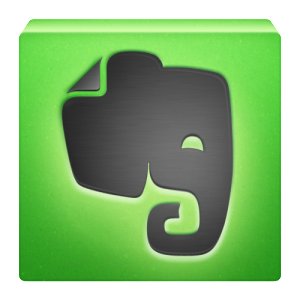

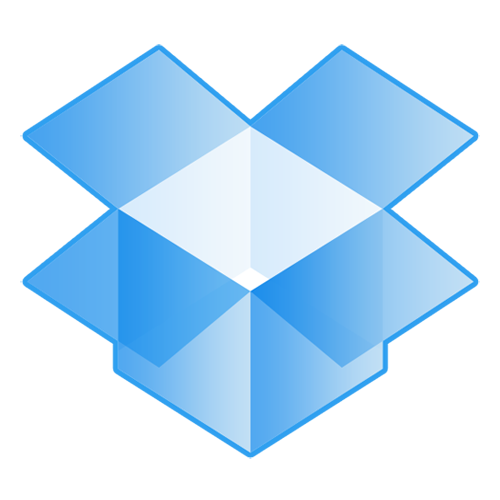

I use many aspects of David Allen’s "Getting Things Done” (GTD) methodology. My tools and systems revolve around his filing system principles. I have a system I trust for capturing and making readily available all of the information I need in all areas of my life. I never need to worry that I’ll forget or lose something.
Here’s an overview of my system:
Task List. Besides email, Remember the Milk (RTM) is probably the mobile app and website I use the most. I hardly do anything without checking with RTM to make sure I am following my priorities.
Using RTM may be the single biggest thing I’ve done to reduce my stress. I rarely get overwhelmed by the long list of things I need to get done because I only think about what RTM says I need to address right now. If I think of something I need to do, I’ll quickly add it to RTM with the date and priority in which I want to address it.
I’ve used RTM for about 5 years, and I have 19,626 completed and 224 uncompleted tasks. Over time I’ve developed my own system that works great for my day-to-day workflow. I won’t expand this post into an RTM tutorial, but in the future I might dedicate a post to how I use it.
I have evaluated several other programs, such as Omnifocus and Nozbe, but I keep coming back to RTM. I find its simplicity, effectiveness, and efficiency hard to beat.
Calendar. I use one Google Calendar to track my schedule. I use Google Apps for most of the companies I work with, but I link all calendars to my personal one. My wife and I share our calendars with each other so we can coordinate our schedules.
My favorite trick is the “q” keyboard shortcut for Quick Add. You can use natural language to quickly add a task, such as “Meeting with Joe at 2 pm Tuesday.”
Active Files. I use Dropbox or Google Docs/Sheets for files I am actively working on. I use Google as much as possible because I can quickly access and edit on any device, I can easily share and collaborate, and I never have to worry about version control. For example, I use Google Sheets for cash flow projections and expense reports.
I use Dropbox for other active files, such as financial models too complex for Google Sheets.
Structured File Archive. I use Google Drive for archiving files that need to be structured into folders. For example, I have folders in my personal Google Drive for each year of tax documents.
Every company I work with uses Google Drive for their filing system. We keep very little paper. Search in Google Drive is so good that I almost always use the search bar at the top rather than browsing the folders.
Dropbox would also work for an archive, but each person shared on a folder would either have to store the files on their local computer or manage Dropbox settings to specify which folders aren’t synced locally. Dropbox search isn’t as good as Google Drive, and perhaps mostly importantly, Google offers a lot more free storage than Dropbox.
Unstructured Archive. Evernote is my digital brain. I dump everything in Evernote that doesn’t need to be in a structured file system. I take notes, keep track of ideas, and maintain a journal, for example.
I don’t keep any paper. I use the Fujitsu ScanSnap iX500 Scanner to scan everything from utility bills to kids’ report cards. I don’t usually worry about tagging notes or naming files because Evernote can search text within PDFs and images (even handwritten text).
How I use Evernote can also be another full blog post, but suffice to say, it’s awesome! I can access my entire life in seconds from anywhere.
This has been a quick overview of the productivity system that helps me keep track of everything going on in all areas of my life. With RTM, I know what I need to do at any given time, and I don’t worry about everything else. With Google Calendar I never need to worry about missing an appointment or double booking myself. With Dropbox, Google Drive, and Evernote, I never need to spend time searching for anything.
Using these tools allows me to focus on getting things done rather than trying to figure out what needs to be done.
Question: What productivity tools do you find useful?